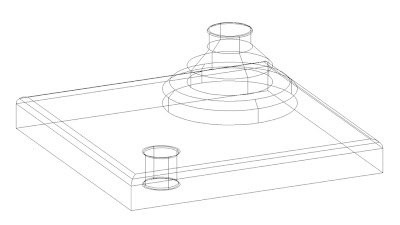
Now while in wire-frame it looks like we have nice smooth lines. But if we run a "Hide" command we will get a different view of the model.
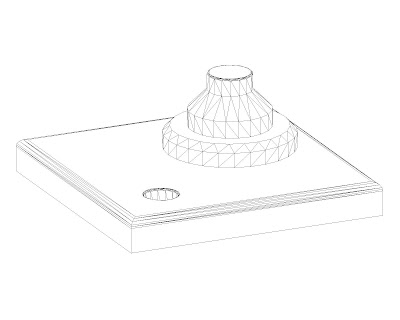
There are 2 system variables that we can edit to smooth out the hidden display of our model.
The 1st one is FACETRES. From the AutoCAD Help section we learn that FACETRES, "Adjusts the smoothness of shaded objects and objects with hidden lines removed. Valid values are from 0.01 to 10.0.". The initial value is ".5" so type FACETRES and set the value to say "2". Do a hide again and we get a slightly different image.
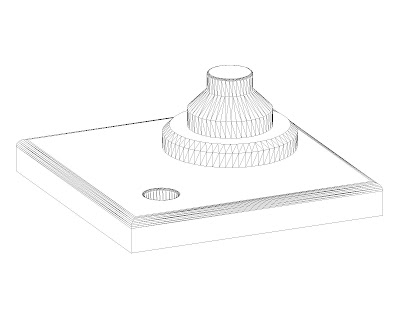 The 2nd system variable we will edit is DISPSILH. From the Help menu we learn that this "Controls display of silhouette edges of 3D solid objects in a 2D wireframe or 3D wireframe visual style". The default value is "0". Type this command and then change the value to "1". Type HIDE again and we get this.
The 2nd system variable we will edit is DISPSILH. From the Help menu we learn that this "Controls display of silhouette edges of 3D solid objects in a 2D wireframe or 3D wireframe visual style". The default value is "0". Type this command and then change the value to "1". Type HIDE again and we get this.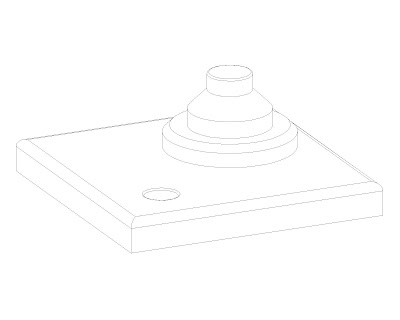 As you can see we have improved the model in "hidden" mode by changing these 2 system variables.
As you can see we have improved the model in "hidden" mode by changing these 2 system variables.Good luck :)